Funkwerk WLAN Controller
The Funkwerk WLAN controller enables your customer's WLAN network to be configured in under 30 minutes ... with no particular WLAN skills! The automated RF management system spares you time-consuming searches for free WLAN channels and selects the channels that are best for the system as a whole. The easy-to-use monitoring system enables the system to be seamlessly monitored, and swiftly detects any threat to the network.
The Funkwerk WLAN controller is designed for applications in SMEs and can manage up to 72 access points (from Rel. 7.9.6.p4 onwards). No additional hardware is required for the smallest version (up to 6 APs) because the WLAN controller software is run as a licence on a master access point. For 7 - 72 access points, the Funkwerk R1202 hardware is required. To run it, you require a WLAN controller licence on the master access point or on a Funkwerk Rxx02 series (R1202, R3002, R3502, R3802 oder R4402).
Highlights
- Supports all Funkwerk 802.11n access points with full performance
- Supports VoWLAN telephony
- Ideal for networks with 2 - 72 access points (Rel. 7.9.6.p4)
- Extendable as redundant system (Backup-WLAN Controller)
- Integrated HotSpot functionality (optional)
Features
- Wizard-guided installation in just five steps
- Supports the Funkwerk W1002n, WIx40n and WIx65n devices with software release 7.9.6 or above
- Automatically detects and installs new devices
- Frequency management with automated detection of wireless channels
- VLAN and multi-SSID support
- Any change to the configuration, e.g. adding a new SSID, and redistribution to devices only takes a few clicks and can be done in a few seconds.
- Configuration management: the configuration is saved centrally and is automatically redistributed e.g. if there is a power failure.
- The monitor function includes detecting APs in the neighbourhood and monitoring clients. In addition the monitor function provides a wireless cell based location of clients.
- The wireless network is roaming-capable, so it is ideal for VoWLAN telephony - voice-ready, as it were.
- Automated firmware rollout for all managed devices
Easy plug-and-play installation
The WLAN controller automatically detects new access points and they can be integrated into the WLAN network with a couple of clicks. A description of the relevant location can be added to any AP to simplify identification. Upgrades or changes to an existing configuration are rolled out to all managed access points within seconds.
Automated radio cell planning
The Funkwerk WLAN controller simplifies time-consuming radio cell planning. When installing the WLAN network, the WLAN controller and the access points in the network jointly determine the optimal transmission channel in each case, taking into account the current signal-to-noise ratios and field strengths of the access points in the neighbourhood. Depending on the operating mode involved, the Funkwerk WLAN controller determines the channel spacing for non-overlapping operations. For example, with 802.11gn networks, a channel spacing of four channels in the 2.4 GHz band is always complied with, i.e. for example 1, 6, 11. Experienced administrators can, of course, also define their own channel plans.To round off automatic frequency allocation, you can display the third-party neighbourhood APs detected by your own access points.
Top-level security
The security algorithms for all Funkwerk 802.11n access points are Wifi Alliance certified in terms of interoperability and security. However, the Funkwerk WLAN controller goes one step further and takes security to the next level. The keys and access codes can easily end up in the wrong hands if the device is stolen, especially when devices have to be mounted in easily accessible, public locations (e.g. stairwells). The Funkwerk WLAN controller only saves the devices' configuration, and thus the keys and access codes too, in the managed access point's volatile RAM. After any power failure, the configuration stored in the Funkwerk WLAN controller is very swiftly automatically reloaded to the managed access point.
Seamless roaming for voice over WLAN telephony
Where professional WLAN telephones are in use, the Funkwerk 802.11n access points and Funkwerk WLAN controller enable seamless roaming. Roaming is always important when a larger WLAN network is being operated and there is a requirement for a WLAN telephone to be able to switch between access points during the call without interrupting the call. The Funkwerk WLAN infrastructure comprising Funkwerk 802.11n access point and Funkwerk WLAN controller enable roaming in under 40 milliseconds even with WPA2-PSK encryption where professional WLAN telephones are being used. The human ear can hardly detect this brief interruption. The Funkwerk WLAN devices also support the power-saving U-APSD (Unscheduled Automatic Power Save Delivery) algorithm, which is important for WLAN telephony.
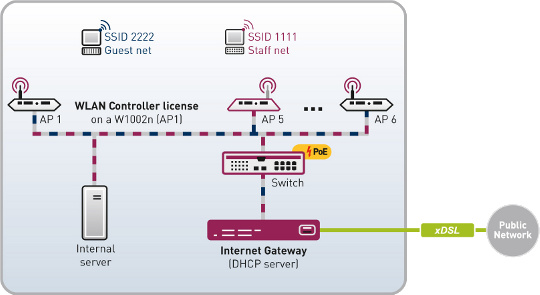
No additional hardware is required for the smallest version (up to 6 APs) because the WLAN controller software is run as a licence on a master access point.

For 7 - 72 access points, the bintec Rxx02 series (e.g. R1202) hardware is required. To run it, you require a WLAN controller licence on a bintec router.
Technical Specifications
Operating Modes
- WLAN access point: WLAN access point functionalities
Maintenance and Service
- Configuration a. maintenance: WLAN: Controller configuration via HTTP, HTTPS
- Configuration a. maintenance: WLAN: Controller - Configuration roll out Wizard based installation in just five steps
- Configuration a. maintenance: Software update: Software updates free of charge; loadable via file, HTTP or via direct access to the FEC server; optional, automatic controlled via scheduler
- Monitoring: Internal Log: Output via web-based configuration interface (http/https), filter: subsystem, level, message
- Documentation: German and English documentation on CD and in the Internet for download
Wireless Controller 1
- Standards: CAPWAP according RFC5417, RFC5418
- Detection of new devices (AP): DHCP Option 138 (CAPWAP)
- WLAN Controller Hardware: W1002n/WIx040n/WIx065n as WLAN Controller can handle up to 6 AP; Rxx02 as WLAN controller can handle up to 72 AP (from Rel. 7.9.6.p4 onwards).
- Supported devices: W1002n, WI1040n, WI2040n, WI1065n, W2065n
- WLAN standards: 802.11n (Mimo 2x3); 802.11b; 802.11g; 802.11a; 802.11h
- WLAN radio modules: 1 or 2 depending of the device
- Frequency bands 2.4 GHz indoor/outdoor (EU): 2.4 GHz Indoor/Outdoor (2412-2472 MHz) max. 100 mW EiRP (Germany). The permitted transmission power may vary in other countries.
- Frequency bands 5 GHz indoor (EU): 5 GHz indoor (5150-5350 MHz) max. 200 mW EiRP allowed (Germany). The permitted transmission power may vary in other countries.
- Frequency bands 5 GHz outdoor (EU): 5 GHz outdoor (5470-5725 MHz) max. 1000 mW EiRP allowed (Germany). The permitted transmission power may vary in other countries.
- WLAN modes: 2.4 GHz operation: 802.11b only; 802.11g only, 802.11b/g/n mixed; 802.11b/g/n mixed long; 802.11b/g/b mixed short; 802.11b/g/n; 802.11g/n; 802.11n only; 5 GHz Operation: 802.11a only; 802.11a/n; 802.11n only
- Automatic Rate Selection (ARS): Available
- Transmission rate: Automatic fallback or fixed transmission rate selectable
- Data rates for 802.11b,g (2.4 GHz): 11, 5.5, 2 und 1 Mbps (DSSS modulation); 54, 48, 36, 24, 18, 12, 9 and 6 Mbps (OFDM modulation)
- Data rates for 802.11a,h (5 GHz): 54, 48, 36, 24, 18, 12, 9 and 6 Mbps (OFDM modulation)
- Data rates for 802.11n (2.4 / 5 GHz): MSC0-15 enables physical rates up to 150 Mbps at 20 MHz channels bandwidth, 2 streams, short guard interval; MSC0-15 enables physical data rates up to 300 Mbps at 40 MHz channels bandwidth, 2 streams, short guard interval
- Output power (without antenna gain): Adjustable in following steps: 5, 8,11,14,16 und 17.5 dBm. Maximal power varies depending on data rate and frequency band.
- Number of spatial streams (802.11n): 1 or 2
- Bandwidth (802.11n): 20/40 MHz only for 5GHz (bundling of two adjoining 20 MHz channels to one 40 MHz channel)
- Short guard interval (802.11n): On/off switchable; increase of throughput by reduction of the guard intervals from 800ns to 400ns
- DTIM Period: Adjustable
- Multi SSID: Up to 8 service sets defineable
- Broadcast SSID: On/off switchable
- VLAN: Network segments on layer2 possible. Per SSID one VLAN ID available. Static VLAN configuration according IEEE 802.1q; up to 32 VLANs supported.
- Country-specific settings: Channel settings according regulatory domain (802.11d) permitted.
- Channel plan: All, Auto, User defined
- TPC: TPC (transmission power control): For 5 GHz, automatic reduction of transmission power according EN301893
- DFS: DFS (dynamic frequency selection): For 2.4 and 5 GHz, channels are dynamically used depending on operating grade.
- RTS/CTS: RTS/CTS threshold adjustable
- Encryption WEP/WPA: WEP64 (40 Bit key), WEP128 (104 Bit key), WPA personal, WPA enterprise, WPA2 personal, WPA2 enterprise
Wireless Controller 2
- IEEE802.11i authentication and encryption: 802.1x/EAP-MD5, 802.1x/EAP-TLS, 802.1x/EAP-TTLS, 802.1x/EAP-PEAP, key management, PSK/TKIP encryption, AES encryption, 802.1x/EAP
- Inter cell repeating: Inter traffic blocking for public hot spot (PHS) applications for preventing of communication radio client to radio client in a single radio cell.
- Roaming: Seamless roaming with IAPP (artem Inter Access Point Protocol)
- Fast roaming 802.1x (access point mode): Pre authentication and PMK caching allows fast roaming by 802.1x encryption
- WMM 802.11e QoS: Data prioritization for TOS data, 802.11e/WMM
- WMM Power Save (U-APSD): Support of active WLAN clients, which support 802.11e power save
- DHCP: DHCP client, DHCP server, DHPC relay
- ACL Whitelist: For each SSID central via the controller manageable
- Monitor Active Clients: Displaying of the acitve client include information about AP, MAC-Address, SSID, Signal, State, Uptime
- Monitor Neighbor AP: Displaying of the Neighbor AP include the information about Detected via AP, MAC-Address, SSID, Signal, Channel, Last seen
- Maintainance: Software Download for managed devices: Via HTTP, TFTP server or direct via the FEC server. All Slave-AP are get new firmware in parallel.