Funkwerk Hot Spot Solution Software
Expand your service - Internet is always a plus
Laptops, tablet PCs or smartphones are not only offered at ever lower prices but are nearly always equiped with WLAN today. Even though GSM or UMTS data tariffs are constantly becoming cheaper, wireless LAN is a widespread, powerful and attractive platform for mobile Internet access because of its high transmission rates and simple configuration.
Whether in hotels, cafés, on company premises or on railway stations and airports: If you provide your customers with a public WLAN hot spot for Internet access, either free of charge or against payment, this constitutes an attactive service offer for your customers and gives you a competitive edge.
Funkwerk offers powerful WLAN systems for this purpose which are equally suitable for large or small hot spot environments. Thanks to their flexible and intuitive configuration options and their numerous features, the WLAN access points from Funkwerk are predestined for professional application.
The new Funkwerk hot spot solution allows the operation of public hot spots for Internet access via WLAN – it is easy to set up, powerful, provides flexible configuration options and is compatible with the current legal requirements regarding data protection and telecommunications data retention.
The Internet access at the hot spot can be offered as free service or operated with a time- or volume-based ticket system. The solution is subsidiary-capable, which means that it can be offered on various sites and administrated centrally.
System Principle of the Funkwerk Hot Spot Solution
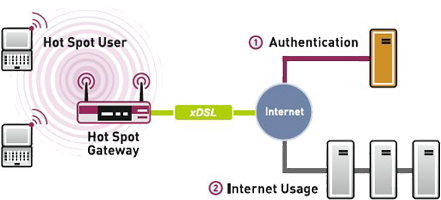
The Funkwerk hot spot solution typically consists of a locally installed Funkwerk RS232bw used as a hot spot gateway and of the Funkwerk hot spot server that automatically manages the Internet access of the gateway.
An administration terminal – e.g. the reception desk PC in the hotel – is used for the administration of the operator account on the server: Logging of registrations, creation of tickets, statistical evaluation, etc.
If guests want to use the hot spot, they are initially lead to the login page of the operator. After sucessfully entering the login data of their tickets, they are granted unlimited Internet access for the agreed duration or data volume.
The hot spot gateway transfers the login data to the hot spot server via RADIUS. After successful login, the gateway forwards all Internet requests directly into the Internet. The duration of the connection is determined via the session time indicated in the scope of the RADIUS authentication. Moreover, the gateway makes periodical evaluations of the individual users, thus permitting volume-based session termination.
Components
The Hot Spot Server
As shown in the above image, the operation of the Funkwerk hot spot solution requires both a hot spot gateway and a hot spot server. The server performs the hot spot user administration and stores all data needed for compliance with the legal provisions for telecommunications data retention.
The HotSpot Server is located central in a modern high-availability computing center connected to the Internet via redundant data links. The utilization of the HotSpot Server requires a HotSpot Licenses.
The User Frontend
When a user logs in for the first time or when a ticket expires (failed verification or authentication), the login window appears every time the user tries to access the Internet.
The left-hand frame of the login window is the actual login form. The right-hand frame contains a HTML web page that can be programmed freely by the operator of the hot spot. It may contain e.g. operator information, general terms and conditions, banner ads or links to other web pages recommended by the operator.
Administration of the Tickets
The hot spot tickets can be created using an Internetcapable PC with printer. The operator uses this PC to access the hot spot server and to create tickets, print, create and delete accounts, etc.
Features
Hot Spot-Gateway
- Simple user login via web browser
- Redirecting to an operator-specific login page during first login
- Registration via RADIUS authentication
- Multiple login of one user is prevented
- Time credits remain valid if the user logs off or the connection is terminated
- Re-usability of opened tickets
- The user needs to consent to the terms and condition during the login
- Optionally, the login process can be encrypted via SSL
- The WiFi link is unencrypted, but can be encrypted optionally with WPA-PSK
- A VPN connection between hot spot gateway and hot spot server is supported and recommended
Hot Spot-Server
- Several locations can be configured for every customer (subsidiary support)
- Several tariffs can be confi gured for every customer (e.g. 24-hour ticket, 1-hour ticket or volume-based ticket)
- A separate administration section is available for each customer in order to create and manage the tickets
- Print function for the user tickets
- The HotSpot Solution supports the languages English, German, Netherlands, Italian, Spanish, French, Portuguese
In order to meet the legal provisions regarding telecommunications data retention, the MAC address, login and log-off time, as well as the used public IP address is stored for every user. This data is stored for 6 or 12 months according the country specific requirements. Information about the actually visited Internet pages is not stored for reasons of data protection.
Typical Application Scenarios
Hot Spot with a WLAN Access Point
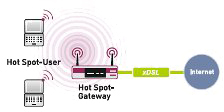
Only one R232bw is used as hot spot gateway, all users are exclusively registered via WLAN. No wired LAN is used.
Hot Spot with Several WLAN Access Points
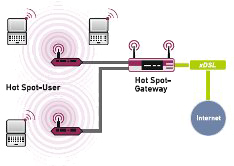
Several WLAN access points are connected to the hot spot gateway via LAN.
Hot Spot with Ethernet LAN Clients
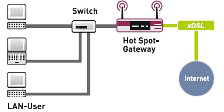
Several hot spot users are connected to the hot spot gateway via a LAN.